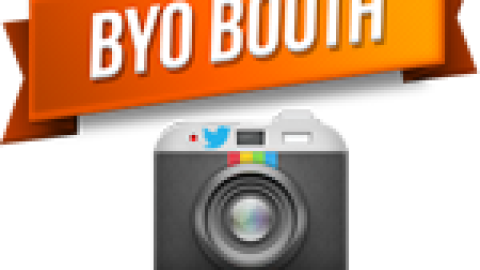Photo Booth Solutions is back at it. Keeping with the latest feature additions to Instagram recently, particularly the new Instagram Video, they have released 2.0 of their innovative and amazing product BYO Booth. This is a favorite of mine and one that I enjoy using at parties my wife and I host along with other social events. If you have not tried it I highly recommend that you check it out! So what is new?
BYO Booth has been updated to 2.0, and there are some HUGE new features to make your Instagram Print Station even more powerful.
Instagram Video
Instagram introduced video a few weeks back and BYO Booth will now download and display those videos right inside the slide show. Check out how cool it looks when a composite photo comes to life:
Instagram Flip Books
Displaying the videos is one thing, but how about printing them? BYO Booth 2.0 can now print flip books from these videos! Let your users shoot their own short videos with Instagram and print flip books from your Instaprinter station. You can print them on either 8.5″x11” or 4″x6” paper.
Custom Design Tools
A very popular request has finally been filled. You can now use custom fonts, change the size, position and rotation of all of the text on the 1×1 print template. You can also use a transparent png so that the template will be overlayed on top of the photos to create more interesting effects and layouts.
What about Vine? What about Facebook Hashtags? – So far neither Vine videos or facebook hashtags have been officially added to the APIs, so we’ll just have to wait.
Changes in BYO Booth 2.0.1
- Instagram Video support added
- Flip Books for Instagram Video added
- Ability to change fonts, size, color, rotation and positioning of user info added
- Auto Start Mode added to bypass settings screen and start in unattended kiosk mode. Use F1 to get back to settings
- Added ability to use templates with transparency. Enabling transparency will overlay the template on the photo as opposed to under the photo to allow for more interesting layout effects.
- Fixed auto print not working for watch folder photos when “Limit user prints” was enabled as well
- /uxxx removed when emoji are in comments
- Added ability to select printer in the Print Tab
- Added check for empty Ads folder if Ads are enabled
- Made sure Instructions screen doesn't randomly appear in grid mode.
- Logged in Instagram username will not be affected by limiting the user prints and will have unlimited prints.
Originally posted at https://www.photoboothsolutions.com/blog/2013/07/byo-booth-2.0-video-instagram-flip-books-custom-design-tools