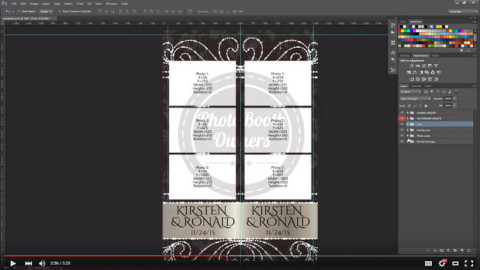With dslrBooth gaining more popularity with new and old photo booth owners we've added this resource to detail how to use the PBO Design Shop templates in dslrBooth Professional. The steps are pretty straight forward and only require minimal technical skills.
In this video from the Photo Booth Owners Netcast, I show you how to use one of our designs from the PBO Design Shop inside of dslrBooth Pro.
I will show you how to:
- extract and use the design package.
- create dslrBooth ready overlay.png file in Photoshop.
- create a new custom template in dslrBooth Pro.
- set you photo booth template to use full bleed printing in dslrBooth Pro.
- bring the graphics assets into dslrBooth Pro.
Software you'll need:
- dslrBooth Professional
- a text editor such as notepad or my personal favorite (notepad++)
- Photoshop or Photoshop Elements
YouTube is experiencing some embedding problems, you can watch this video on our YouTube Channel at http://youtu.be/aB_WdEAEIjY
If you haven't already please stop by our Youtube channel and subscribe. Your support is greatly appreciated!
Items mentioned in this session:
- The Photo Booth Owners Design Shop
- dslrBooth Pro Photo Booth Software
- Adobe Photoshop / Adobe Photoshop Elements
Sponsors:
This session is brought to you by Blue Host Web Hosting providing unlimited space, transfer and domains on one account at one low-cost price.