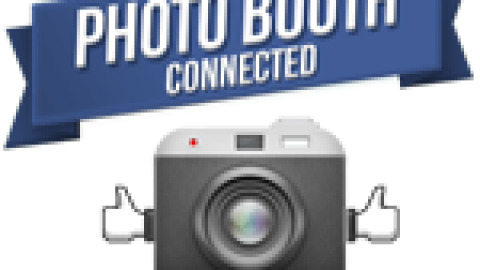The team at dslrBooth continue to add new functionality and tweaks to their great photo booth software. In their latest release v 2.5.1.22 they've added two nice features: QR Code functionality and social share icons to email shares.
QR Codes
With the QR Codes it is even easier to get your photo booth photos to your guests on their mobile phones. Once a print is created, a QR code is generated that is displayed in dslrBooth. Once a guests scans that barcode using their phone, they are directed to the photo on our site.
Social Share Icons
E-mails now include sharing buttons for Facebook, Twitter, Google+. This allows guests to quickly share images they receive to social networks. E-mails are customizable using a template. You can put the sharing buttons anywhere by adding {share_icons} where you wish.
Additional Display Options
- Added option to start dslrBooth directly in Full Screen when the application is launched. Useful when dslrBooth is used in enclosures or for anyone who wants to save a step when starting up.
- Added option to hide the Start Button. Useful when triggering dslrBooth using a USB button.
Other Improvements:
- Virtual Keyboard sports a new look that both looks better and is easier to use.
- Complete Hiding of windows taskbar on Windows 7 and Windows 8 in full screen mode.
As always, to get this update, simply restart dslrBooth while connected to the internet.
The latest version is: dslrBooth v 2.5.1.22
Are you a dslrBooth Pro user? Have you visited our new Design Shop where we are adding designs that work with dslrBooth Pro regularly. Interested in letting your clients design their own templates? Visit www.photoboothtemplates.com and see how easy this is to do.