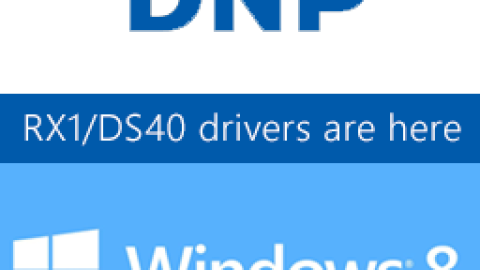Photo Booth Solutions is still at it innovating and perfecting their photo booth software. Release 1.1.11 bring many new features to Social Booth along with some new features to make the overall experience more convenient. The biggest addition is the ability to have the live view image automatically shown during the “Start” screen. We all know how people like to see themselves as soon as they walk up to the booth and get them selves set before hitting start.
If you are using a small screen resolution, you will want to adjust the default size of the live view image and/or use your own custom buttons in the background along with hot-spots as the live view will overlap the default buttons. Alternatively you can use another new feature and just have the user touch the live view image to start.
Both features are found in the “Display” tab of the settings.
Some other convenience features added are the ability to hit “p” at the “Start” screen to reprint the last session and a “Stop” button in video mode to allow the user to cut the video short when they are done rather than waiting for the time to run out.
Other bug fixes and changes are listed below.
1.1.11
- Added Stop button during video recording
- Fixed video still image flip bug
- Added hot key “p” to reprint last session when at “Touch to Start” screen
- Fixed multiple uploads (original & filter) to client FB, FTP, Smugmug etc..
- Fixed missing photos when all social options are disabled
- Added Auto Start for Live View in Touch to Start Screen
- Aded ability to touch Live View to start Photo or Video session
- Fixed email validation issues with addesses like x.xxx@xxx.com
- Fixed Twitter counter in Reports
You can download a trial version from the Social Booth website.
Are you a Social Booth user? Have you visited our new Design Shop where all of our designs import easily with Social Booth.