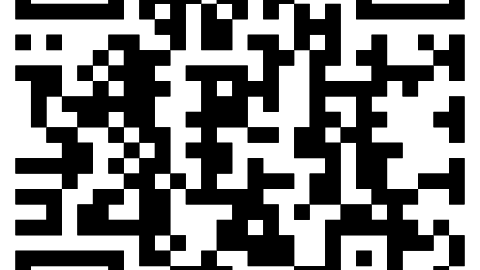Over the past couple months the group over at dslrBooth have been quite busy making improvements and adding features to their photo booth software. They have released several maintenance releases that include: an improved user interface (UI), support for customized screens, photo sharing via email and SMS, photo rotations and support for new Canon cameras. Yes there is a lot that has happened since we last published an update. Here are the complete details by release as reported on the official dslrBooth Blog.
dslrBooth for Windows 2.5.1.7, June 24, 2013
- Improved User Interface.
- Easier to use settings.
- Ability to set what is displayed before a new session starts. You now have one of three options:
- Previous Print
- Overlay Image
- Custom Image. Here you can add your company logo, instructions for users, etc…
- Ability to set a custom smile screen. This is the smiley face image that is displayed at the end of the count-down when the camera is auto-focusing.
Source: http://www.dslrbooth.com/dslrbooth-for-windows-2-5-17-released-new-ui-and-customized-screens/
dslrBooth for Windows 2.5.1.9, June 28, 2013
With this update, there’s now an e-mail button in the bottom right, clicking it will allow your guests to enter their e-mail address and receive an e-mail with the image as an attachment. To get this feature working, go to Settings, Sharing, E-mail, and setup an e-mail provider. We even have a few e-mail providers pre-loaded in there such as gmail. Enter your username and password and click Test Connection. If it succeeds, you’re ready to use this feature.
This update includes a bug fix to an issue where users had to re-enter their settings and serial # every time following an update. We apologize for this annoying bug and you won’t have to deal with this for all future updates.
You can also set a different time before your first shot than your following shots to give your guests enough time to get ready.
Finally, we added a keyboard shortcut to the Green Settings Window using CTRL+g.
Source: http://www.dslrbooth.com/windows-update-v2-5-1-9-youve-got-mail/
dslrBooth for Windows 2.5.1.12, July 10, 2013
New Features
- Share your photos using an SMS message. You’ll first need to configure your settings for this feature to work under Settings > Sharing > SMS.
- Ability to rotate individual photos in layouts in Layout Creator.
- Ability to use HTML for e-mail body.
- All sharing whether it be by e-mail or SMS is now logged including the guest’s e-mail or phone # and the photo that was shared.
- Tweaks to virtual keyboard placement.
- Performance enhancements when working with large JPG images.
Tweaks
- If a layout includes a photo placement that is not the same aspect ratio as the photos getting captured, dslrBooth used to squeeze the captured photo to fit in the photo box. Now however, photos are centered and cropped inside the photo box so your photos are not distorted.
- When converting prints to black and white, the overlay is no longer converted to black and white.
Source: http://www.dslrbooth.com/sms-sharing-and-photo-rotation-v2-5-1-12/
dslrBooth for Windows 2.5.1.13, July 16, 2013
New Features
- Added support for Canon EOS 700D, 100D, 1D C, 6D, EOS M (No remote triggering).
Updates
- Make virtual keyboard larger on smaller displays.
- Changed default layout background back to white.
- Allow embedding of photo in outbound e-mail template using {image} tag. You can now create your own HTML templates for what you want your e-mails to look like and where you want the e-mail to go, just add the following text:
Source: http://www.dslrbooth.com/v2-5-1-13-support-more-canon-cameras/
I think you'll agree that they have been very busy so far this summer. The photo booth software market is about as exciting this summer as any time I can recall.
Are you a dslrBooth Pro user? Have you visited our new Design Shop where we are adding designs that work with dslrBooth Pro regularly. Interested in letting your clients design their own templates? Visit www.photoboothtemplates.com and see how easy this is to do.