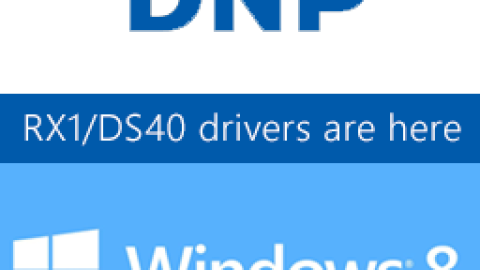So as most have probably heard by now the Photo Booth Owners Forums have moved to a new platform. I am excited to move the forums finally as Vanilla Forums, our old platform, just didn't live up to the hype. We will be operating under an interim design for a period of time as I prepare a new site wide design change for the summer (its going to be bad a..).
Unfortunately one of the reasons I stayed away from the phpBB platform previously was the over complexity in the interface and well it is still there.
I am writing this to give everyone a quick how to on changing your password as you will need to do to access the new forums.
When visiting the new Photo Booth Owners Forums for the first time you will need to follow these steps.
- Use the recover password functionality to get a password. Your old one will not work! To do so click the login link and then the I forgot my password link.
- Enter your user name and the email you registered with. Then click submit.
- You will receive an email with a temporary password and an activation link. Click the activation link.
- Login using your user name and temporary password.
- At the top right you will see your user name click on it to show the user's menu.
- Click the User Control Panel link (as pictured below)
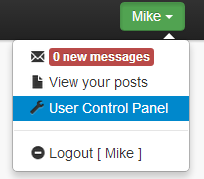
- Click the Profile tab and then select the Edit Account Settings link on the left.
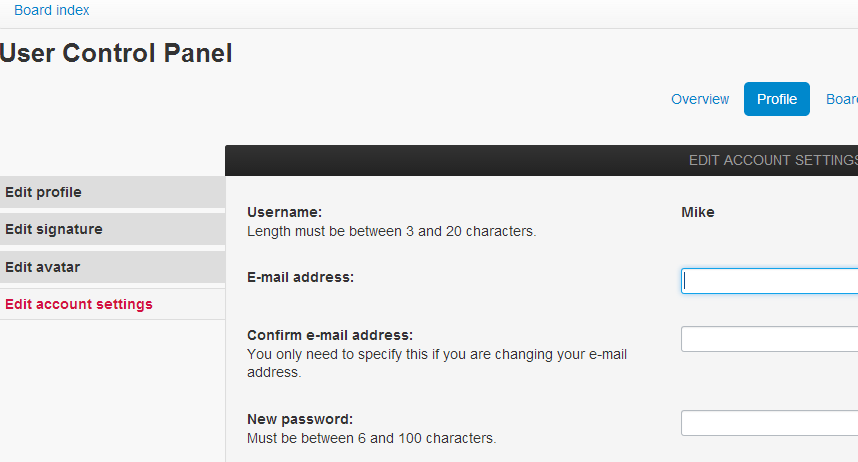
- Complete the change password form and click submit.