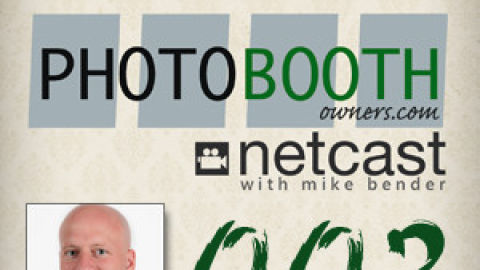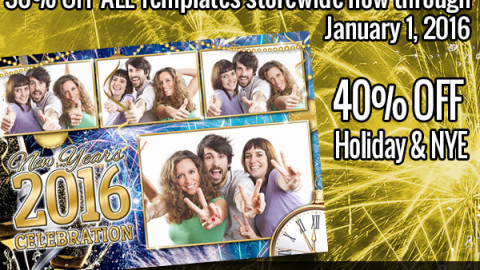Here is a quick tip for customers of the PBO Design Shop that use Darkroom Booth and the built in printer drivers. To leverage the built-in printer drivers you must use the single strip layout that the editor uses. This means you'll need graphics that are 600 pixels wide and 1800 pixels tall. Since all of our strips are a set of two with full bleed (1240 pixels by 1844 pixels) this can cause issues for some not familiar with disabling the Darkroom Booth drivers and installing/enabling the Windows driver. There is another way and today we're going to show you how.
In this short video we show you how to quickly turn any PBO Design Shop double strips set (or any template from anywhere really) into a single strip for easy use in Darkroom Booth using Photoshop Elements. After completing these steps you will need to use an updated set of coordinates for the photo spots. You can calculate these by subtracting 10 pixels from the X value and 12 pixels from the Y value.
This tip will work with all of our strips (and likely those produced by others).