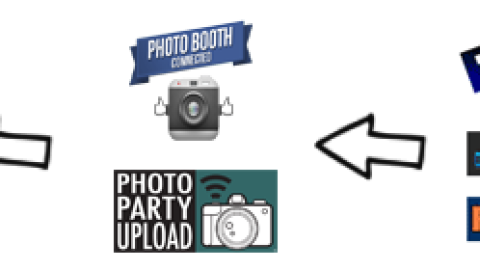With the recent release of Windows 8 photo booth builders and operators will soon be face with the decision of migrating to this new version of the operating system or installing Windows 7 onto computers in their booths. In many cases this will void manufacturer support for PC purchased after October 26, 2012 (Windows 8 official launch). This can be a big issue for builders as most, if not all, cannot take on this additional support liability.
The landscape for the devices used in our industry and their respective drivers is not as bad as some have made it out to be. In fact most of the top printers in the industry already have Windows 8 drivers released or will have them shortly.
As of the publishing of this post this is the driver status for the 3 top photo booth printer manufacturers.
DNP and their successful DS40 and RX1 printers do not currently have a 64-bit driver for Windows 8. Word is that there are ones currently being tested internally. This makes me hopeful that they will soon be generally available for download. http://www.dnpphoto.com/drivers/.
Hiti and their 510 series printer have recently released an updated driver with support for Windows 8. You can download these drivers from their website at http://download.hiti.com/.
Sinfonia/Shinko have released Windows 8 drivers for the S2145 and CS2 (S6145) printer lines already. These drivers have been tested and found to be issue free by Imaging Spectrum’s tech department. You can download these latest drivers from their website at https://www.sinfo-t.jp/eng/printer/driver.php. Note registration is required to do so.
Other issues that have been noted are touch screen drivers. This issue to date has been due to a lack of third-party drivers. Microsoft has put a minimum requirement of 5 touch point tracking on their native driver. This functionality is not present in many, if not most Windows 7 or earlier touch screens.
If your hardware currently doesn’t support Windows 8 do not fret you do have time before you are left out in the cold. Microsoft’s current roadmap shows they will continue supporting Windows 7 for a while.
Microsoft has stated that 4/9/2013 is the cutoff for service pack support for Windows 7. This means that outside of major bugs and security fixes the operating system will remaining largely untouched. You can see the full lifecycle for Windows 7 at http://support.microsoft.com/lifecycle/search/default.aspx?alpha=Windows+7
Most photo booth software should run without problems on Windows 8. I have briefly tested Photoboof, Breeze's DSLR Remote Pro and Sparkbooth personally on Windows 8 and didn't experience any issues. I will state that these were not extensive tests and they were all demos. The author of dslrBooth released an update this week that he states addressed some issues with Windows 8 I have not tested so if you have I would appreciate if you could share your experiences below.
In regards to the new modern (a.k.a. metro) style apps I am very excited to see what new innovations come to the industry. I have a couple ideas in the works myself, so stay tuned on them.
I have been running Windows 8 Professional on my Mac Book Pro since late August and must say that I love the OS. At first it was a bit of a learning curve, but once I made my every day machine Windows 8 I quickly grew to love it. If you are looking at running your photo booths on Windows 8 I think you’ll be very pleased with its stability and overall speed.
If you do make the switch on a non-touch device remember these 3 keyboard shortcuts and you’ll be happy you switched.
- Windows Key + I
- Windows Key + C
- Windows Key + Z
If you have already made the switch please share your thoughts so far below and let's discuss any issues you've ran into.