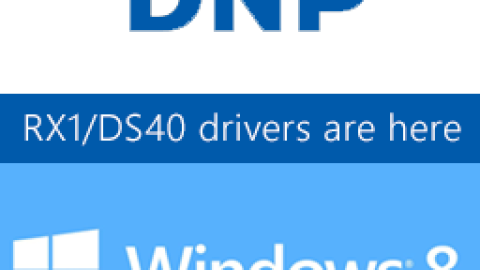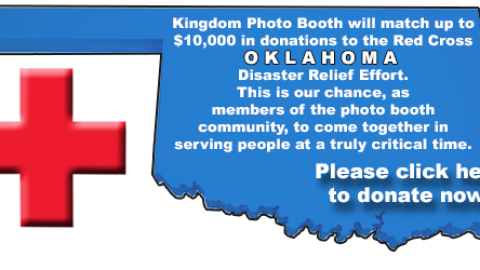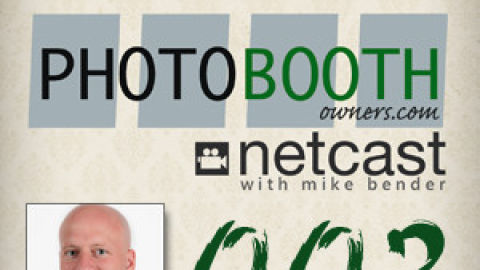Sparkbooth has released what is probably one of the coolest holiday releases I have seen by a photo booth software manufacturer. They have a Halloween update that adds a new background and a witch voice. Additionally they have added a complimentary print layout in the spirit of Halloween. To show off this new update they have released the following video to their YouTube channel.
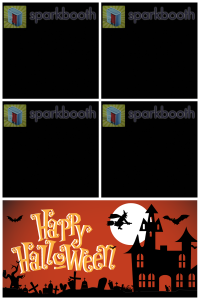 This update adds a new Halloween theme and Witch voice to Sparkbooth. To enable, go to Settings > General > Theme > select “Halloween”, and Settings > Voice > select “Witch”. Hope you enjoy this new theme and matching photo layout background:
This update adds a new Halloween theme and Witch voice to Sparkbooth. To enable, go to Settings > General > Theme > select “Halloween”, and Settings > Voice > select “Witch”. Hope you enjoy this new theme and matching photo layout background:
On the Sparkbooth website you can download the Halloween Print Design.
This update also includes a number of changes to the Photo Album:
- In Photo Album Kiosk, it displays a notification when the connection to a remote folder is not available. And will recover the connection when the remote folder is available again.
- New “Home” button on the Photo Album screen to help jump back to the first page with the most recent photos.
- New Photo Album maximum thumbnail setting (go to Settings > Photo Album). If you are experiencing lock ups, it could be too many photos are being loaded at once. Use this setting to reduce the number of thumbnails display which will use less memory and might prevent lock up issues
Source: http://sparkbooth.com/2012/10/halloween-photo-booth/