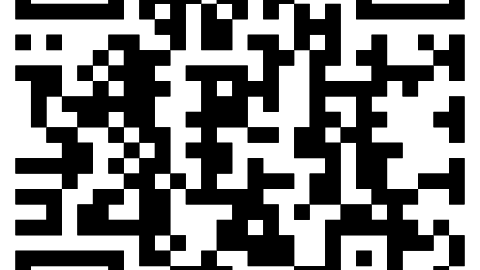Photo Booth Connected 2.0 has been released. Not familiar with this product? Their website provides the following description.
“Photo Booth Connected is a social media uploader for Photobooth Operators and Event Photographers. It adds Email, Facebook, Twitter and SMS capabilities to any existing photo booth software as well as a way for photographers to offer printing/social uploading capabilities live at an event.”
Version 2 packs a lot of new features, visiting their website you'll see that there are now multiple versions available: Kiosk, Booth and Pro. For current users, you should be prompted to upgrade the next time you run the software.
Here is the complete list of new features added in this release:
- Photo Booth Connected can now be run in either booth or kiosk mode. Kiosk mode was previously the only mode and if you have used the software before then this is the mode you ran. Booth mode is new and is meant to be run on the same machine as the photo booth. Yes it will sit side-by-side with Breeze, Sparkbooth and Photoboof! The software minimizes itself and waits for new photos to arrive and then overlays the screen providing social functionality on screen for the user.
- Instagram-esque filters and overlays have been added. This is great for event photographers who wish to superimpose logos or branding photos downloaded straight from an Eye-Fi card. These are pretty cool for photo booths also, though the print background needs to be fairly simple.
- Printing has been added. Reprints can now be sent from a kiosk, a nice touch for large events.
- Offline support for queued emails, SMS and client Facebook uploads has been added. Note that the Facebook uploads are to a single configured account and does not allow individuals to send to their own pages.
- Removed clicking sound in background during Facebook and Twitter uploads. Never heard these, but they are referenced as “annoying”.
- Added reports for uploads and print count.
Got your attention? Check out this video walk-through of the new features.
If you are using Photo Booth Connected I would like to hear from you. Please leave a comment below on how it has worked for you and the general response you have received.
Until next time happy boothing…